This post is mostly sourced from https://techcommunity.microsoft.com/t5/itops-talk-blog/step-by-step-migrating-active-directory-certificate-service-from/ba-p/2328766, along with some helpful notes, screenshots, and code samples from my own experience. It’s mostly here for my own documentation purposes.
Backup the CA
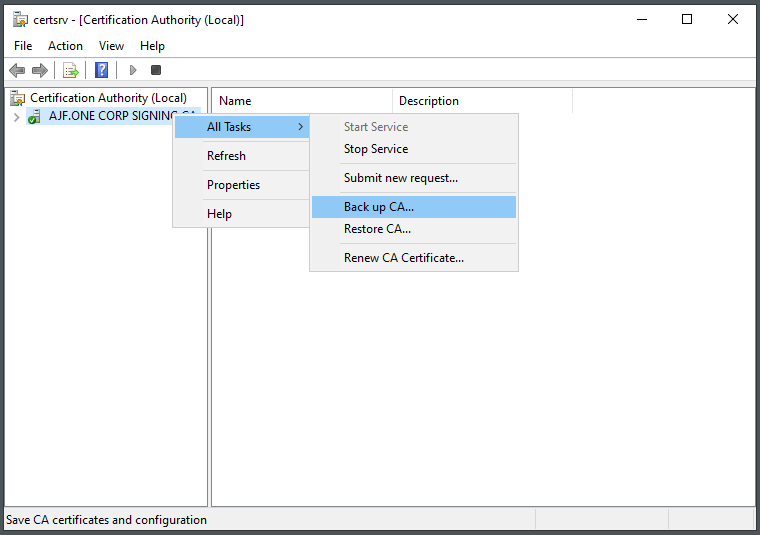
Select backup options
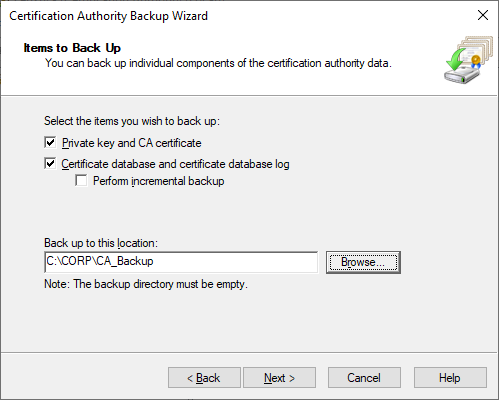
Generate and save a secure password
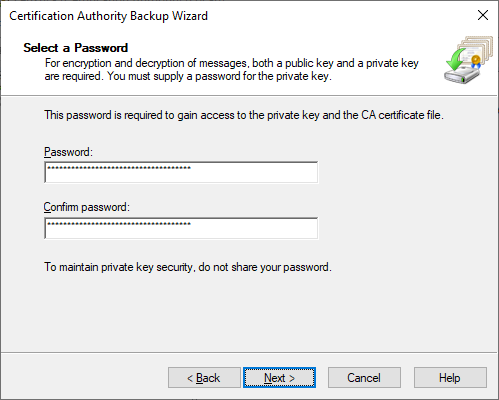
Click Finish
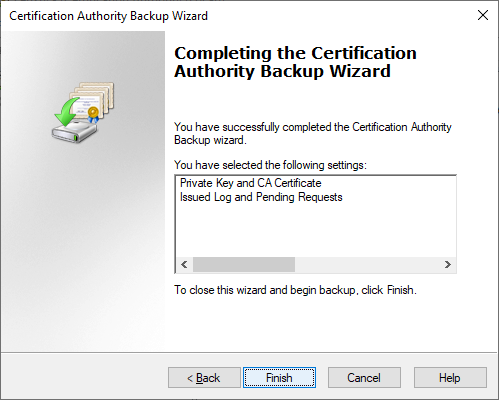
Export CA Registry Settings
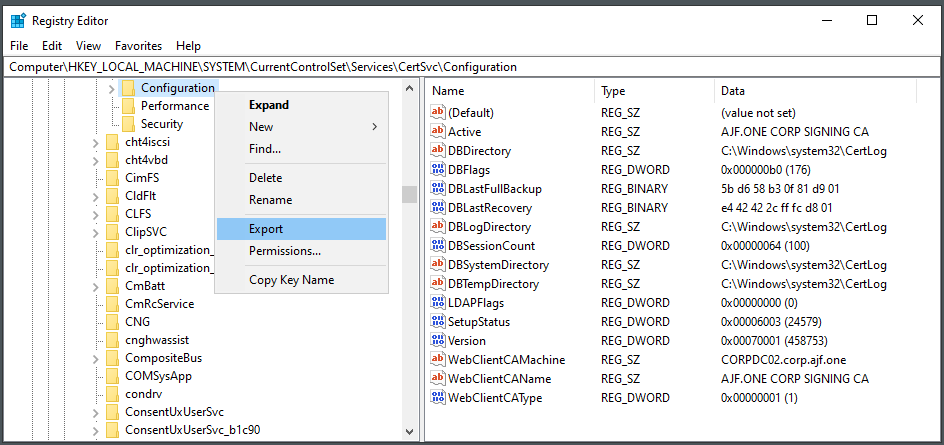
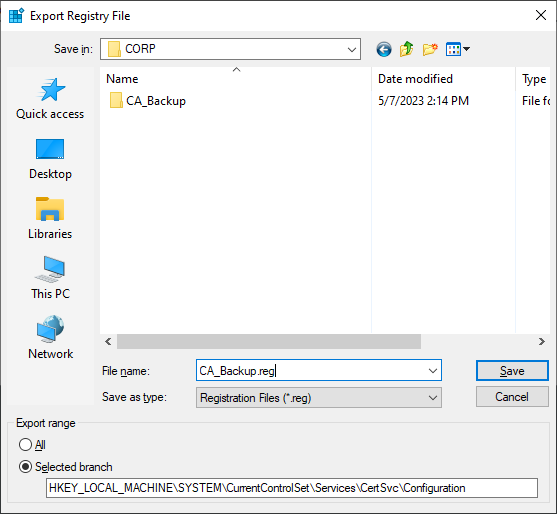
Copy the backup files to the new server
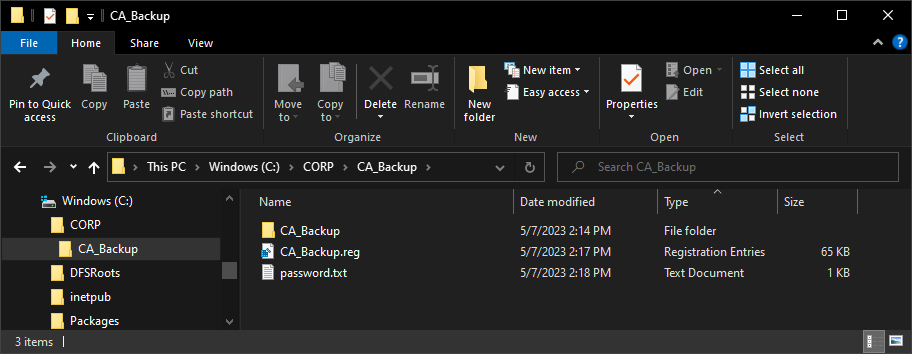
Uninstall ADCS roles and restart the server
|
1 2 3 4 |
Remove-WindowsFeature -Name ADCS-Web-Enrollment -Confirm:$false Remove-WindowsFeature -Name ADCS-Online-Cert -Confirm:$false Remove-WindowsFeature -Name ADCS-Cert-Authority -Confirm:$false Restart-Computer |
Move alternative name (if in use) from old server to new server
|
1 |
netdom computername OLDCA.ad.domain.tld /remove PKI.ad.domain.tld |
|
1 2 |
netdom computername NEWCA.ad.domain.tld /add PKI.ad.domain.tld ipconfig /registerdns |
Install AD CS Roles on New Server
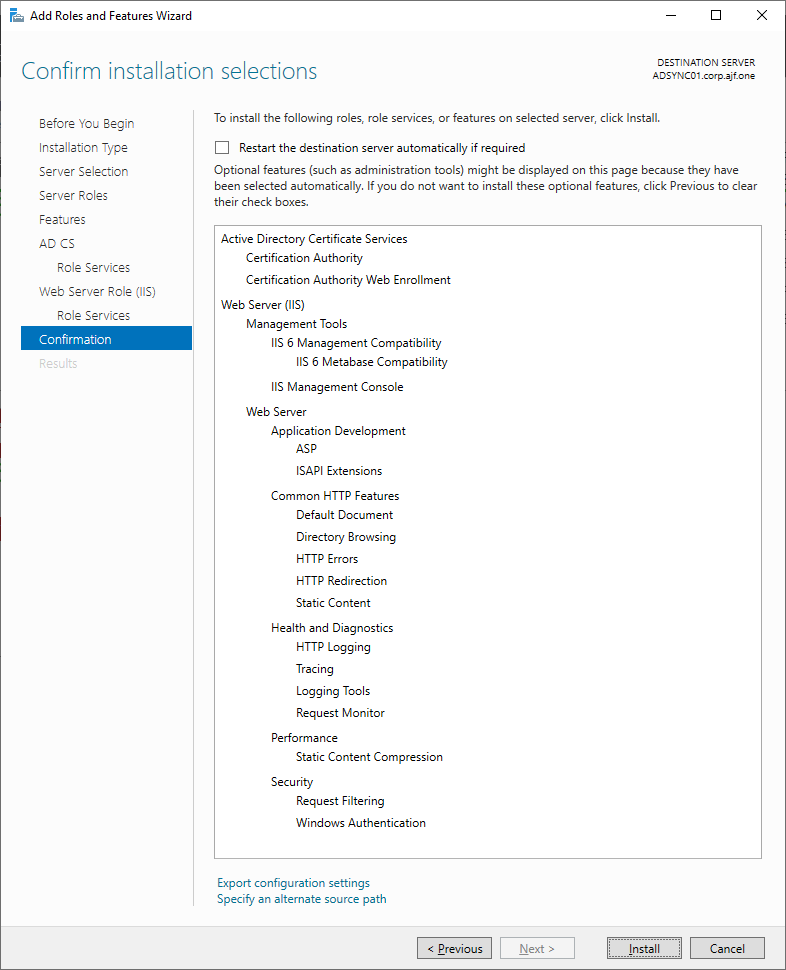
Configure the CA (remember to log in with Enterprise Admin credentials)
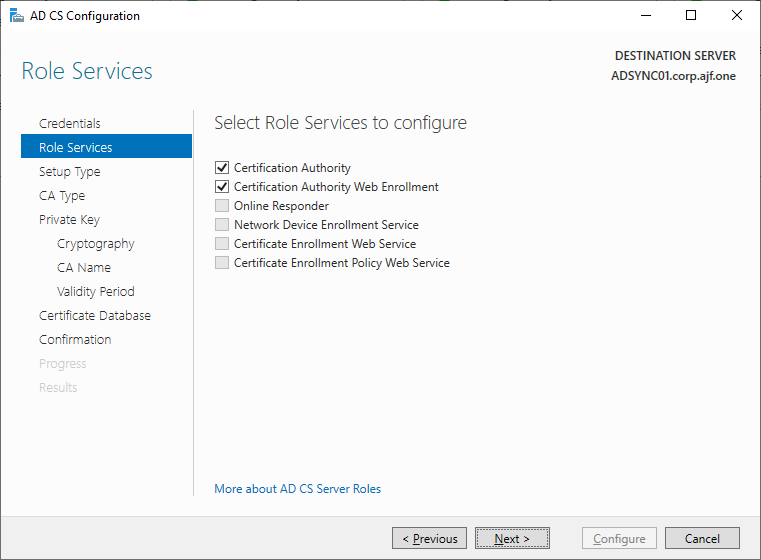
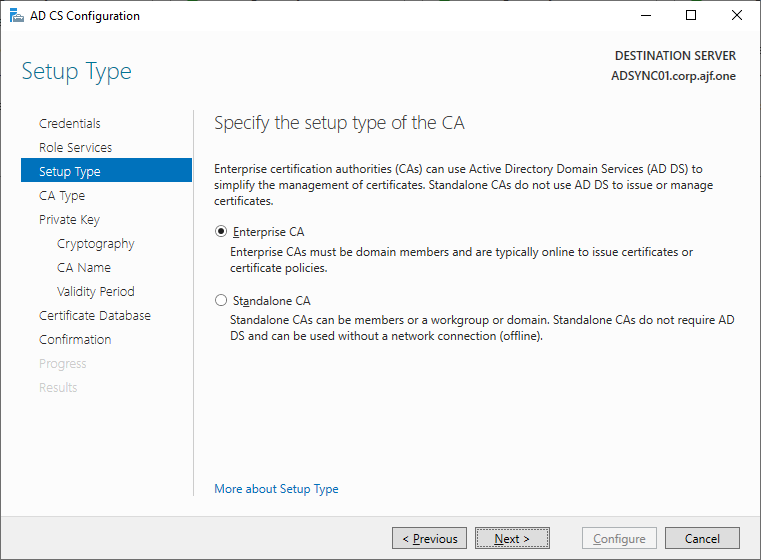
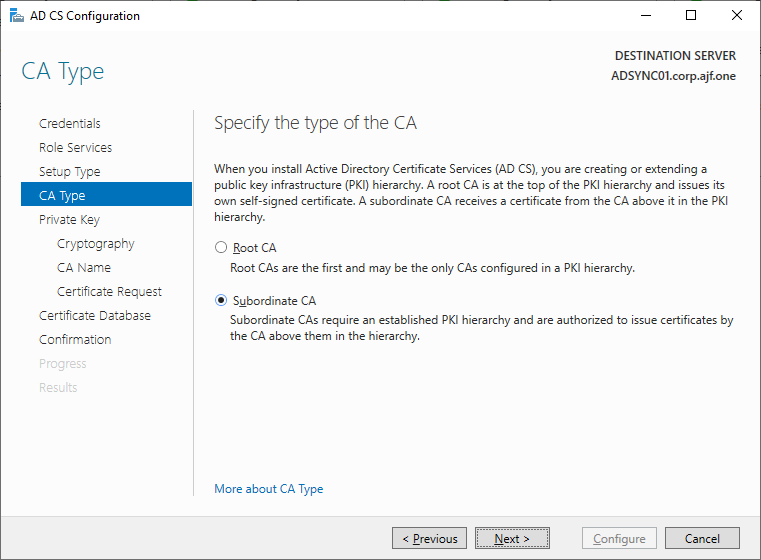
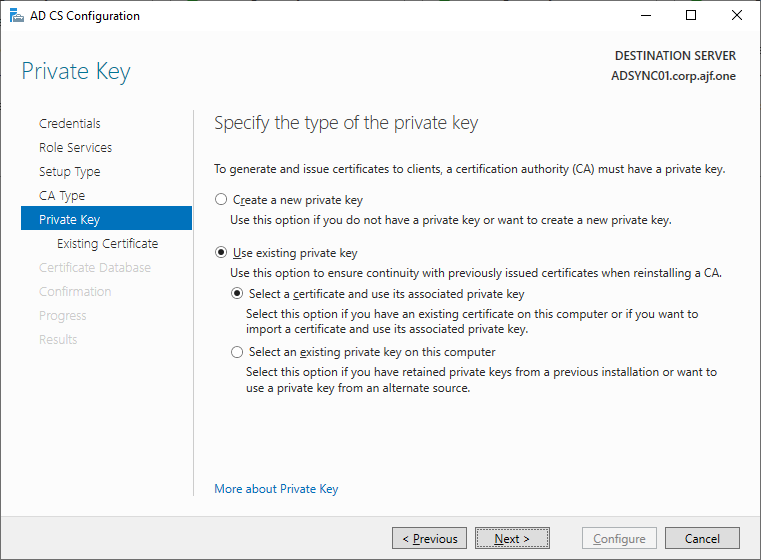
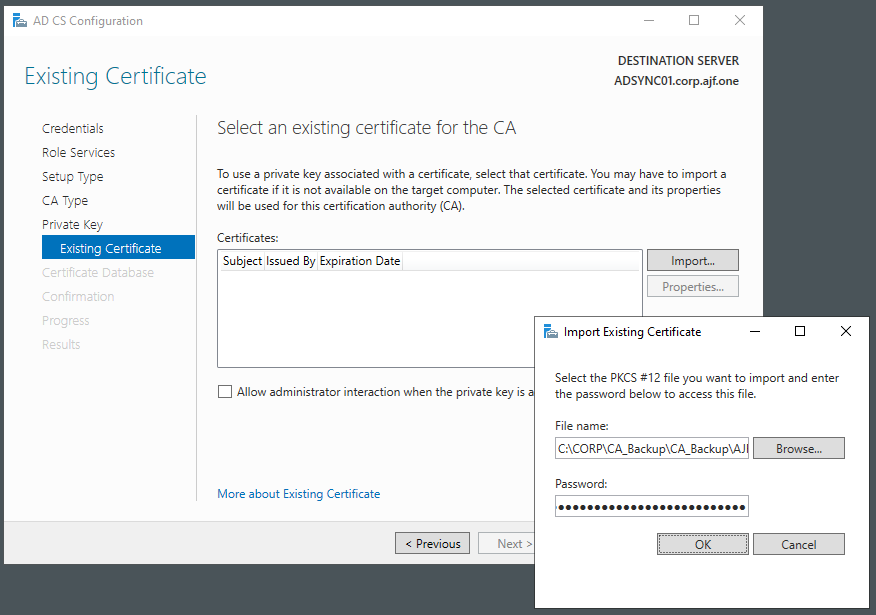
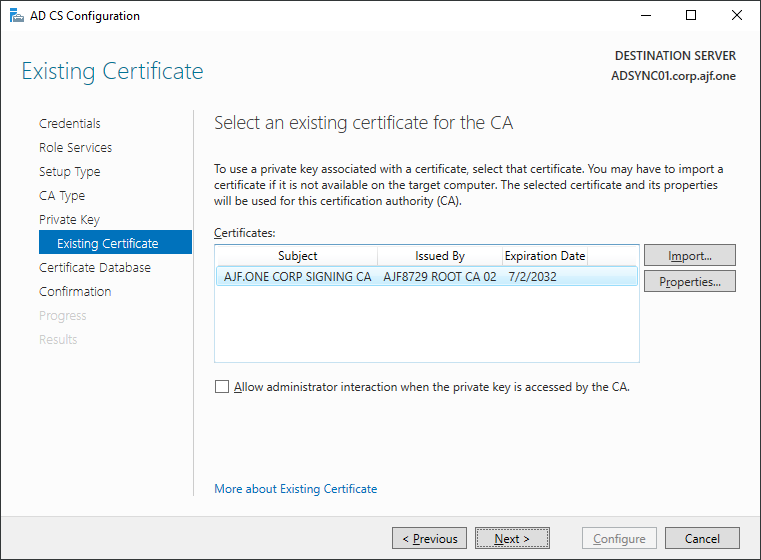
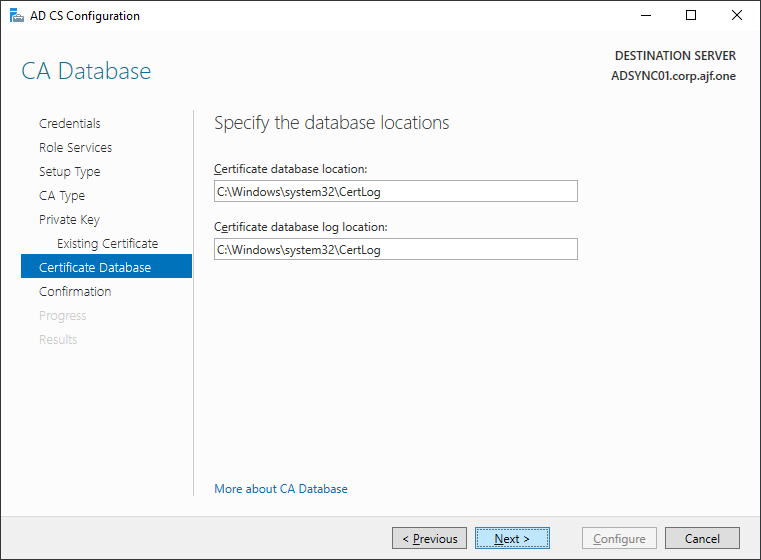
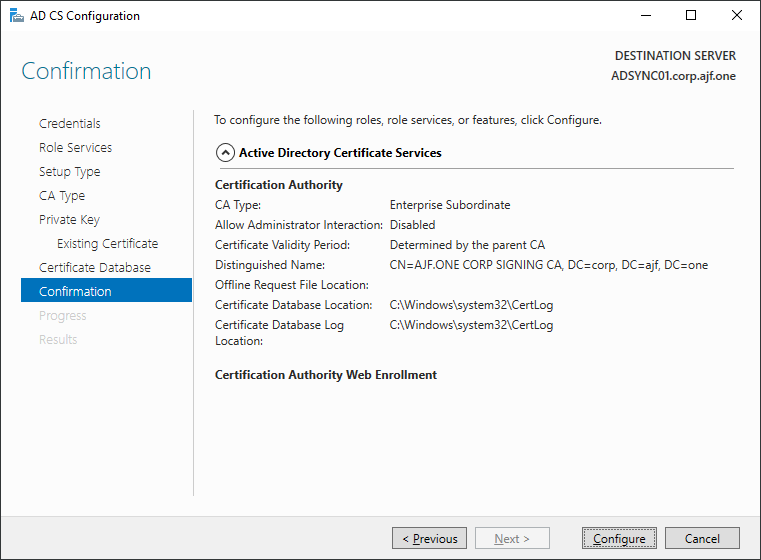
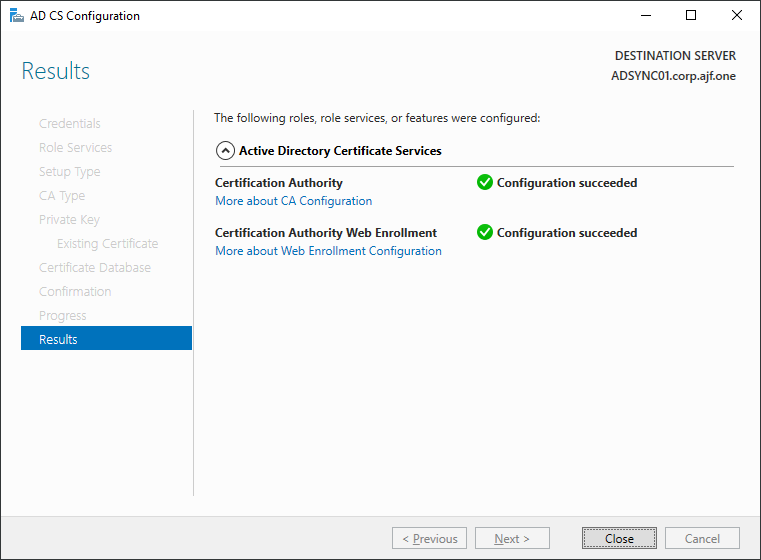
Restoring the CA Backup
Stop the CA service
|
1 |
Stop-Service -Name CertSvc |
Edit the registry backup and update the WebClientCAMachine and CAServerName values
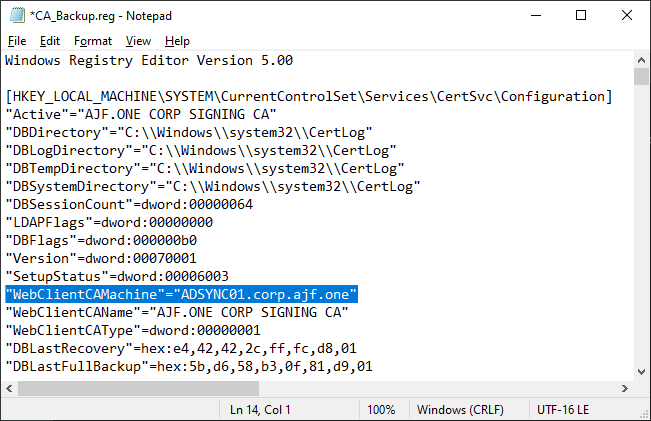
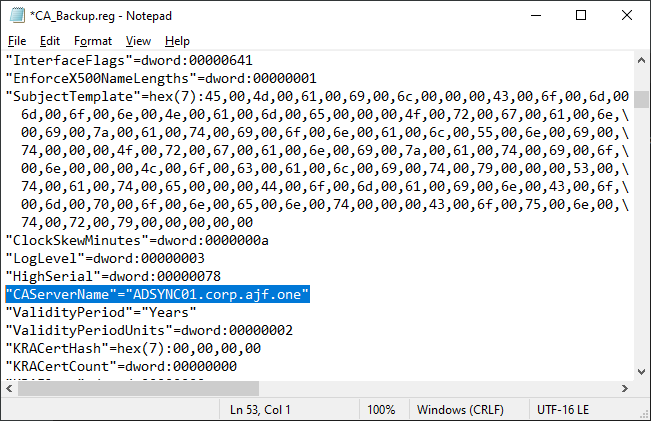
Restore the CA backup
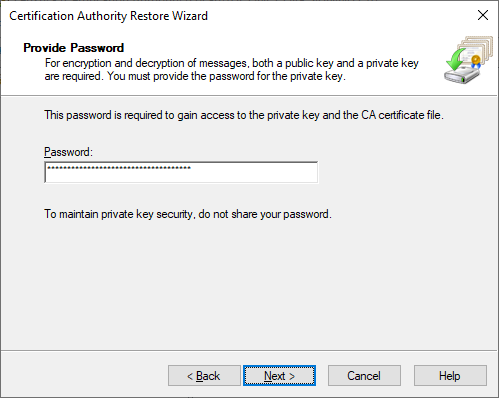
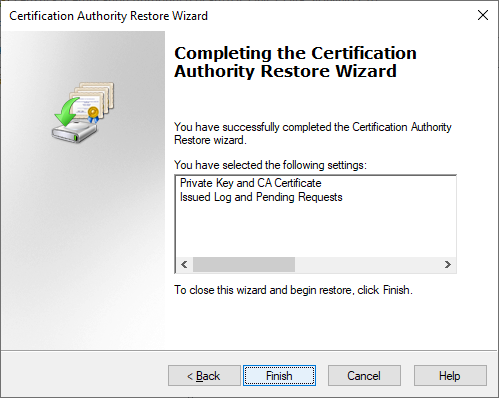
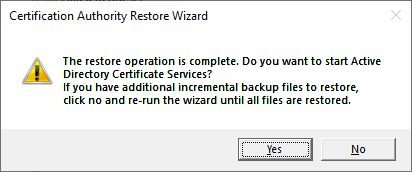
Import the registry backup, and restart ADCS again
|
1 2 |
reg import .\CA_Backup.reg Restart-Service -Name CertSvc |
Unpublish default templates and publish custom templates
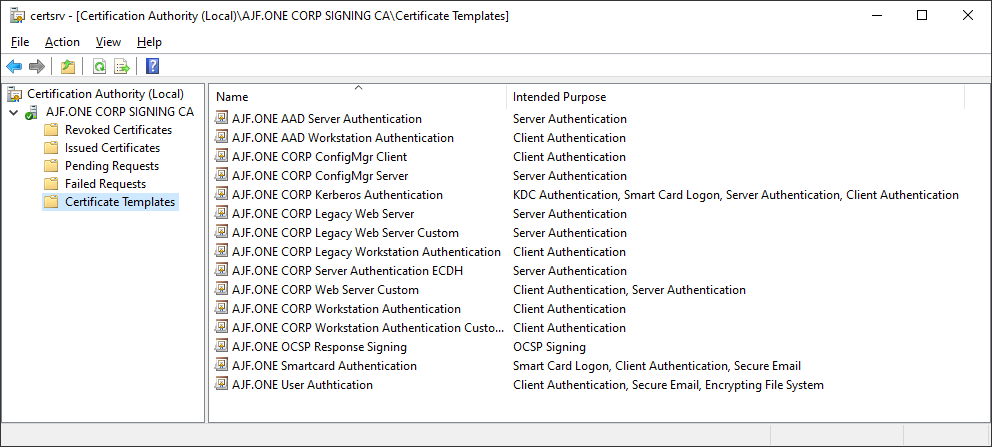
Enable Directory Browsing for CertEnroll directory in IIS
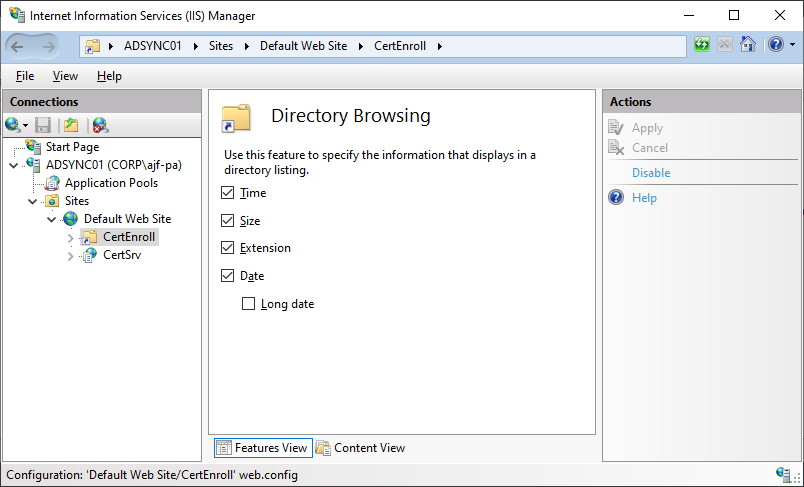
Copy over previous AIA files from old CA (unsure if actually needed, but easy enough to do)
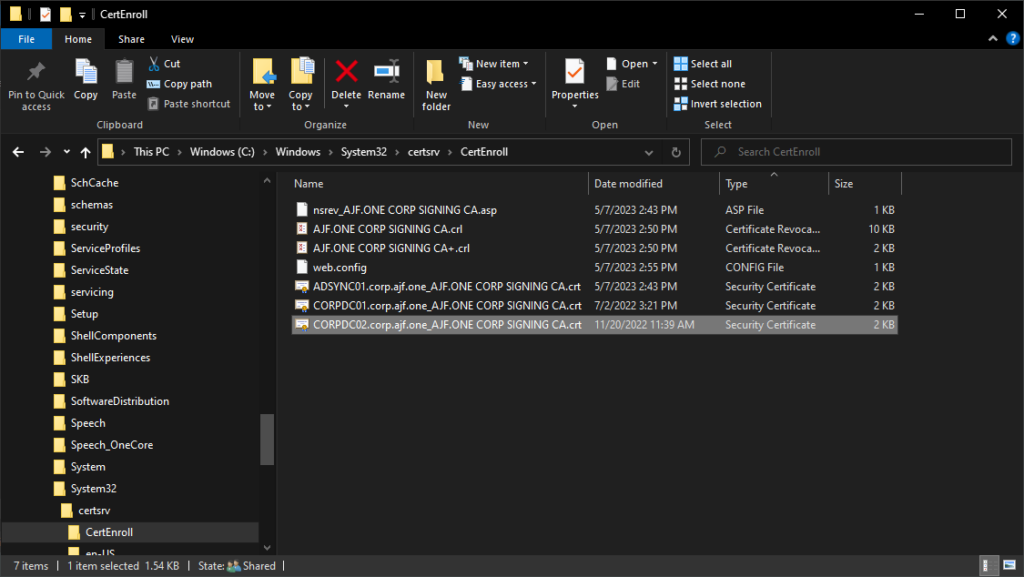
Verify the new CDP can be accessed internally and externally via AAD App Proxy
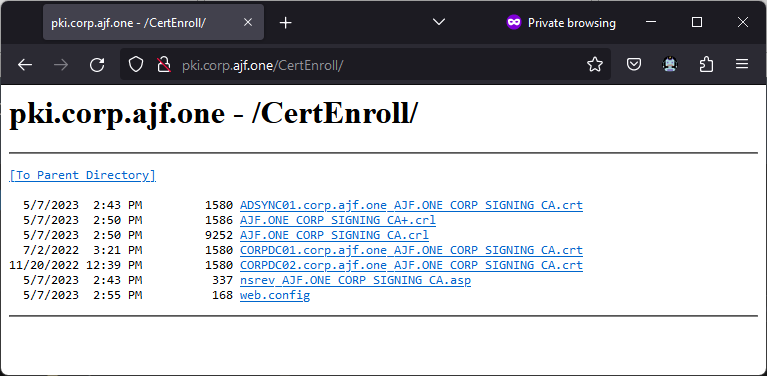
Use pkiview.msc to verify CDP/AIA is valid (note, OCSP will be in an error state until reinstalled)
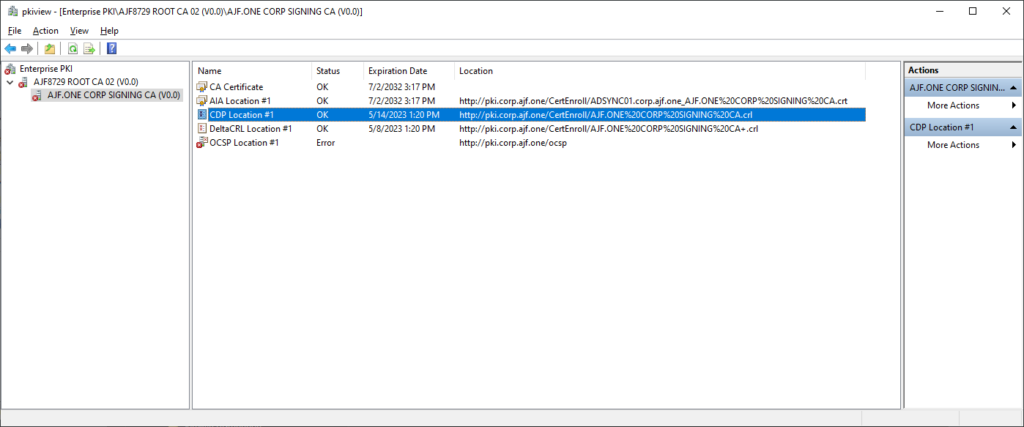
Use certutil from a client to also verify CDP validity
|
1 |
certutil -url http://pki.corp.ajf.one/CertEnroll/AJF.ONE%20CORP%20SIGNING%20CA.crl |
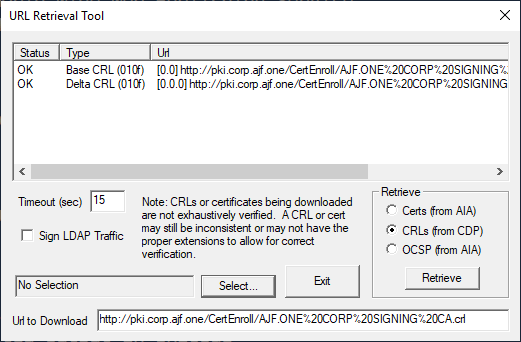
Reinstalling OCSP
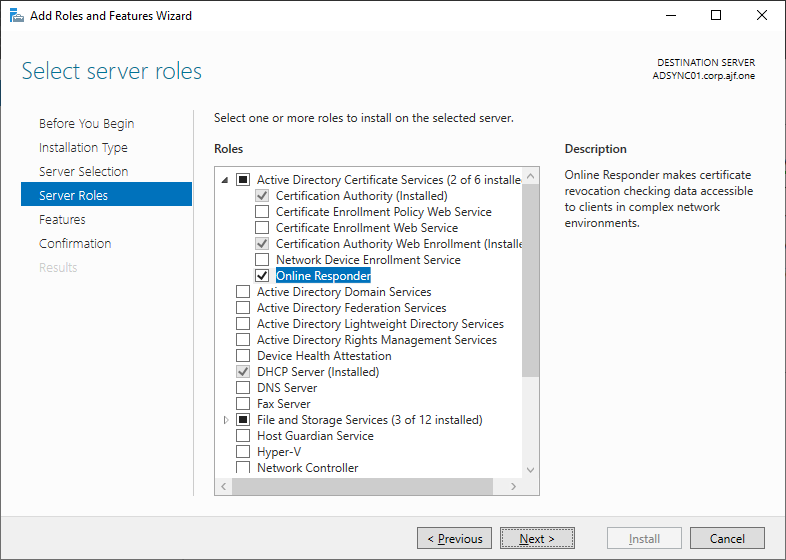
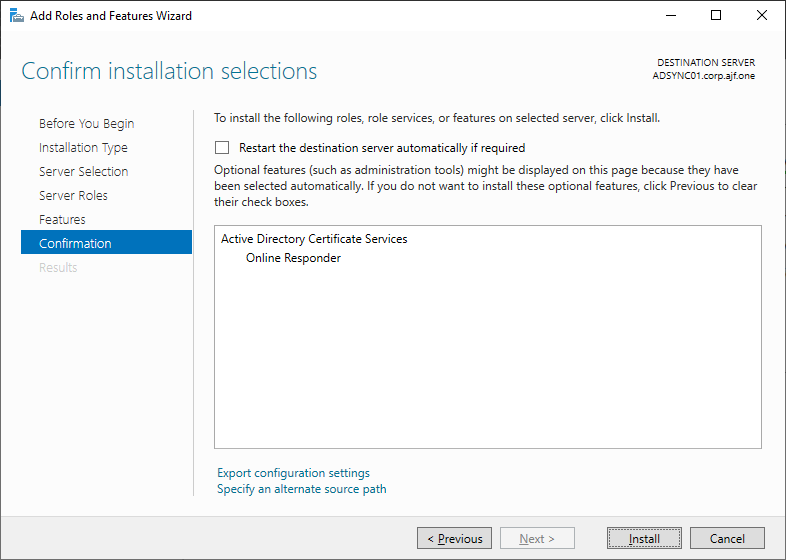
Reconfiguring OCSP
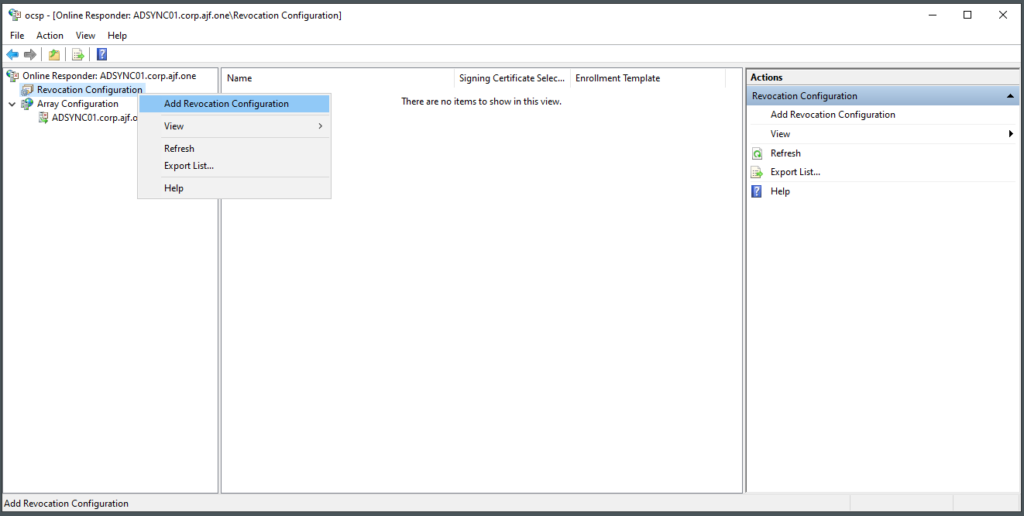
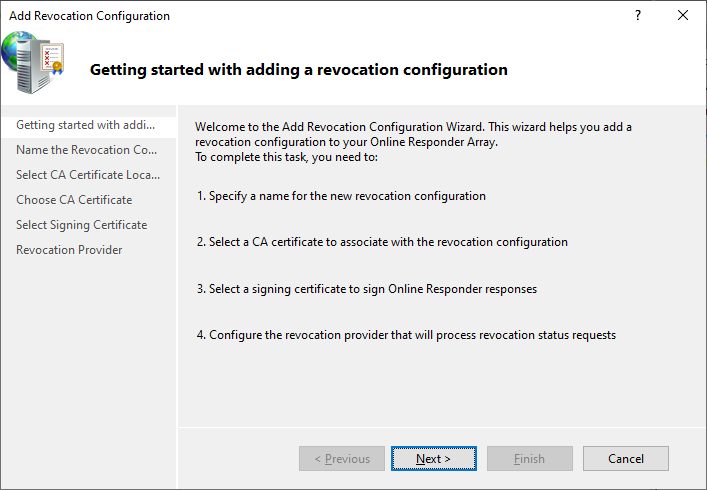
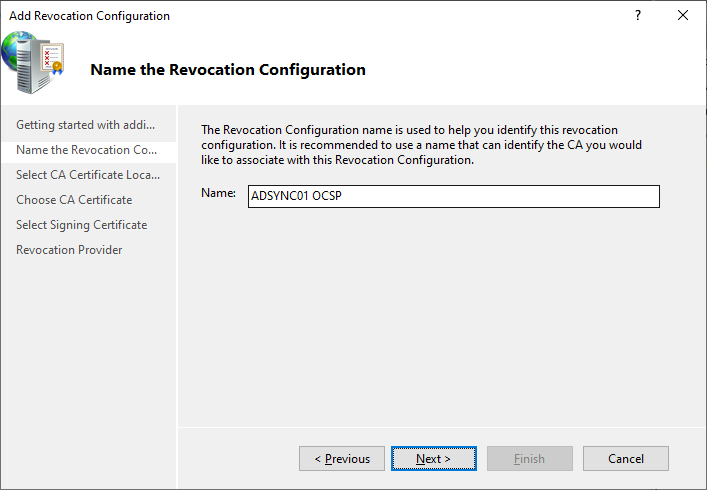
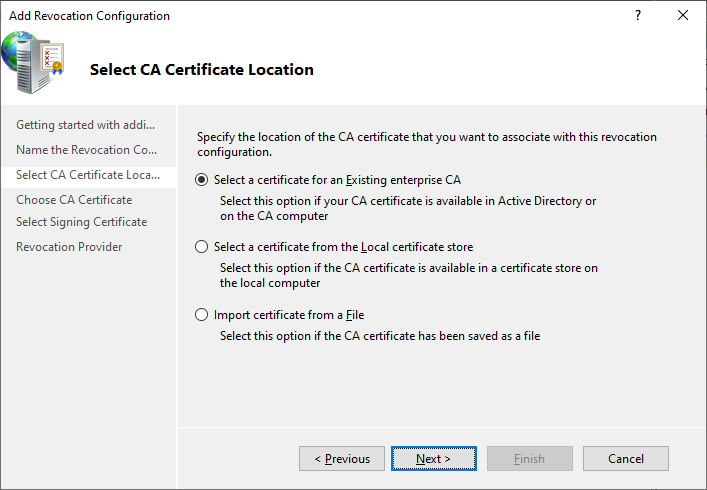
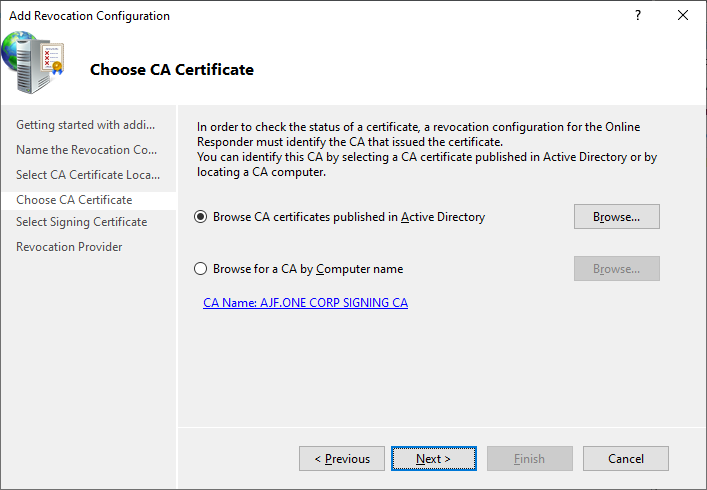
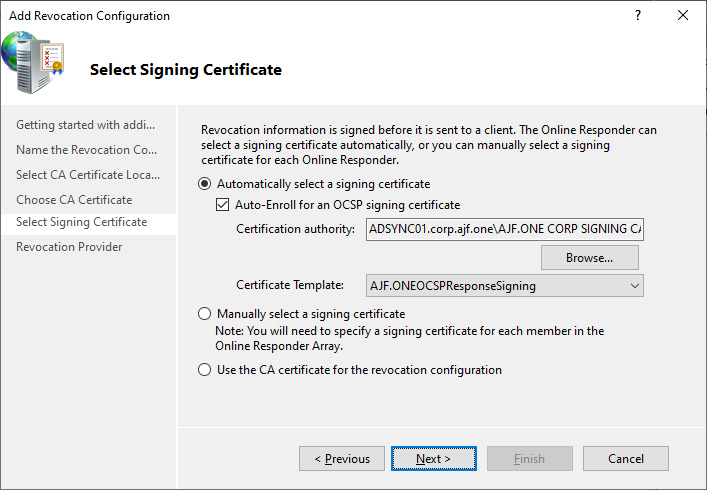
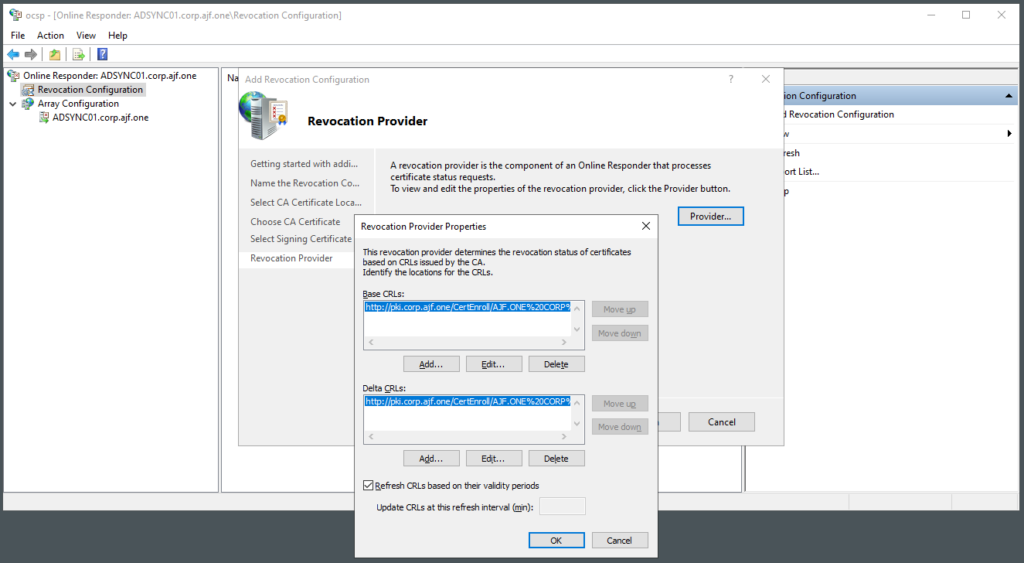
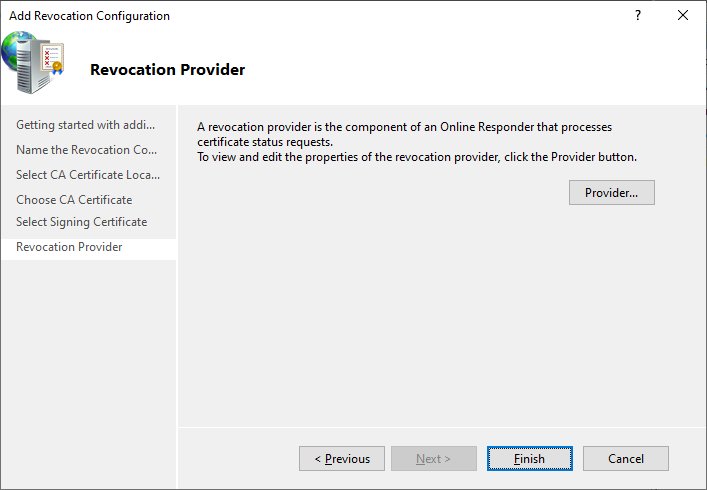
Verify OCSP Configuration
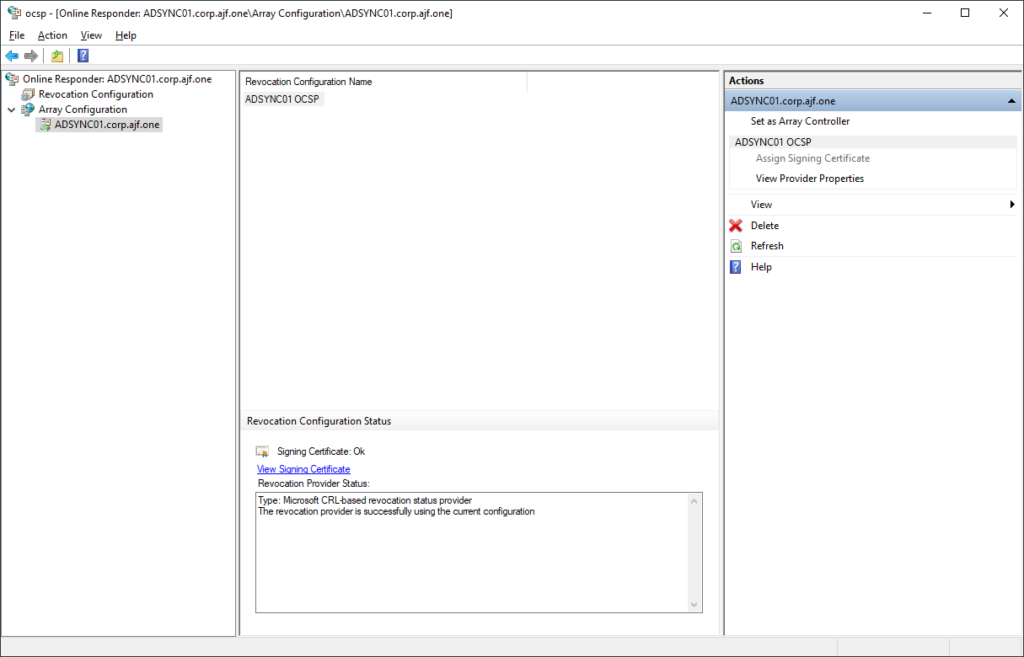
If the OCSP application does not appear in IIS, run the following to recreate it
|
1 |
certutil -vocsproot |
Validating everything via pkiview.msc
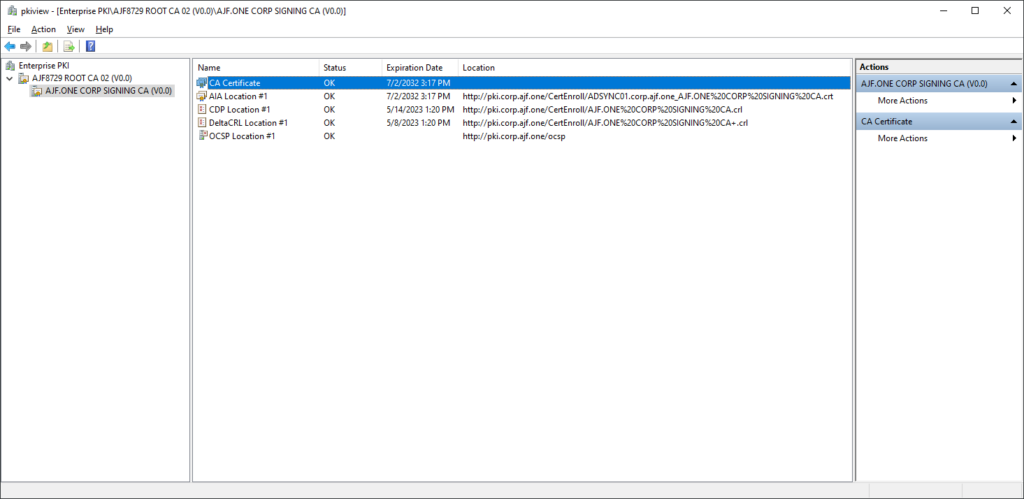
Export a local cert and verify it via OCSP with certutil -url
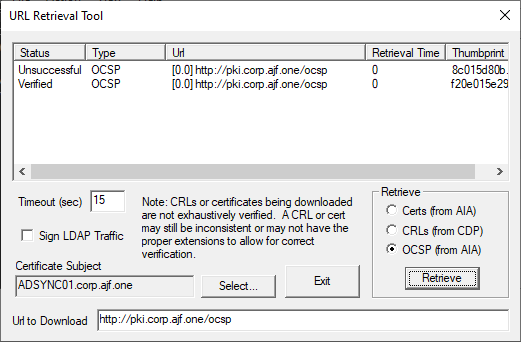
Congratulations! You’re done!
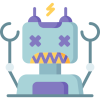
What is the behavior of the existing clients pointing to an existing OCSP responder, but was migrated to a new host? The existing machines pick up the new OCSP responder automatically or is there a manual process for updating them?
In my labs, I use an alias name for my CRL/AIA information, so in migrating the CA to a new host, the alias moves with it, and the OCSP responder continues to function as expected. If it moves to a new name, the CA configuration would need to be updated and new leaf certificated issued to endpoints to utilize the new responder before the old responder could be retired.